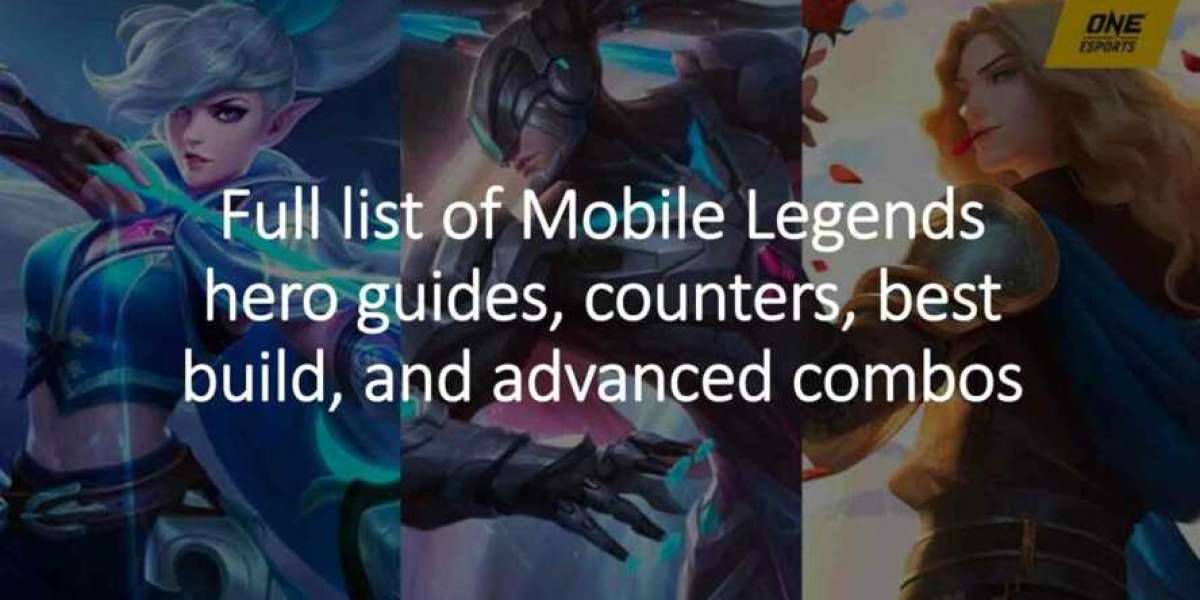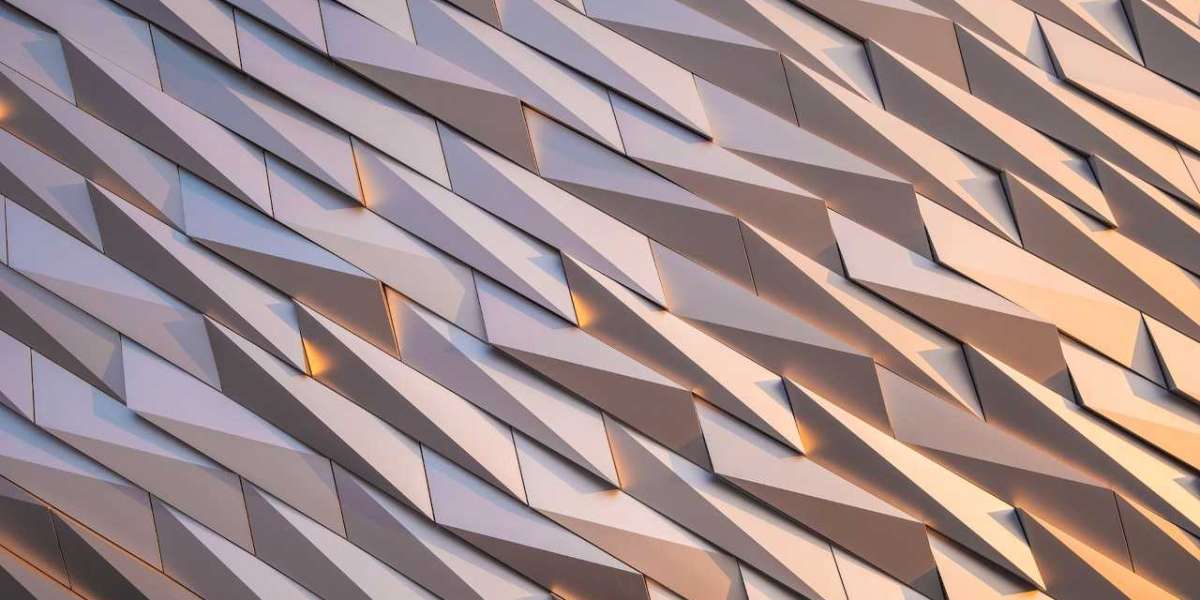Introduction to Text Formatting in WhatsApp Messages
Text formatting in WhatsApp allows you to add emphasis, clarity, and style to your messages. It is a simple and effective way to convey your message more effectively. WhatsApp offers several formatting options, including bold, italic, strikethrough, and monospace.
Using Bold Text in WhatsApp Messages
Bold text in WhatsApp can be used to emphasize important words or phrases. To format text as bold, you need to add an asterisk (*) at the beginning and end of the text. For example, this text will appear as this text in WhatsApp.
Using Italic Text in WhatsApp Messages
Italic text can be used to show emphasis or to convey a different tone. To format text as italic, you need to add an underscore (_) at the beginning and end of the text. For example, this text will appear as this text in WhatsApp.
Using Strikethrough Text in WhatsApp Messages
Strikethrough text can be used to show that something has been crossed out or deleted. To format text as strikethrough, you need to add a tilde (~) at the beginning and end of the text. For example, this text will appear as this text in WhatsApp.
Using Monospace Text in WhatsApp Messages
Monospace text is useful when you want to display code, quotes, or fixed-width text. To format text as monospace, you need to add three backticks () at the beginning and end of the text. For example, ```this text``` will appear as this text` in GB WhatsApp.
Combining Text Formatting Options in WhatsApp Messages
You can combine different formatting options to create more elaborate messages. For example, this text will appear as this text in WhatsApp.
Best Practices for Text Formatting in WhatsApp Messages
While text formatting can be a great tool for making your messages stand out, it's important not to overdo it. Overusing text formatting can make your messages harder to read and understand. Here are some best practices to keep in mind:
- Use text formatting sparingly to avoid overwhelming the reader.
- Use text formatting to emphasize important words or phrases.
- Use text formatting to create a clear and organized message.
- Avoid using text formatting for the sake of it. Only use it when it adds value to your message.
Conclusion
Text formatting in WhatsApp messages is a simple yet effective way to make your messages more engaging and effective. By using bold, italic, strikethrough, and monospace formatting, you can add emphasis, clarity, and style to your messages. However, it's important to use text formatting sparingly and only when it adds value to your message.
FAQs
- Can I format text in WhatsApp Web?
- Yes, you can format text in WhatsApp Web using the same formatting options as in the mobile app.
- Can I use text formatting in group chats?
- Yes, you can use text formatting in group chats just like in individual chats.
- Can I format text in WhatsApp status updates?
- No, text formatting is not currently supported in WhatsApp status updates.
- Can I format text in WhatsApp broadcast messages?
- Yes, you can format text in WhatsApp broadcast messages.